After you read this post and follow its instructions, you will be able to show how all the money and energy being spent on censoring the Internet was pointless. Plus, give yourself a more free web browsing experience.
As Rick pointed out in a recent post, the United States Government has declared war on trade, making its attack through the DNS system: one of the most critical and forgotten pieces of infrastructure on the Internet. Governments all over the world are destroying access to information by the corruption of local DNS systems. It’s time we reclaim our Internet by taking back our DNS.
Too Long; Didn’t Read
Blah blah blah Travis, just tell me what I need to know….Okay go to UseOpenNIC.org and follow the instructions
There are currently many “Alt-Roots” out there for you to choose from, and many more are popping up every day, even when writing this post I had a friend ask me to write about some of these new bitcoin based DNS systems instead. When dealing with DNS, however, I want a reliable system that has been proven; a system that is democratic and decentralized; I want OpenNIC.
To give a brief overview: OpenNIC is over 12 years old (which is basically 120 years old in Internet time), and is the DNS root used by many popular people within our community such as TiAMO (Pirate Bay dude) and NovaKing (EZTV dude). It has a mailing list where new TLDs are democratically voted on; a transparent way of knowing who is logging what when you use their server for your DNS; and the ability to choose what country your DNS goes through. Finally, and most importantly for most people, it still resolves ICAAN TLDs so you can still go to your favourite dot-coms (and even better, you can go to your favourite dot-coms even if they are blocked in your country).
OpenNIC TLDs are community owned so they don’t get seized, even if a server was shut off, the TLDs would still resolve through the system due to the decentralized nature of the network. Finally when you switch your DNS to OpenNIC you have removed the power of your government and the United States government to block what websites you go to. By making this quick and transparent change to your computer, you are protecting the internet
I have created a very simple website to help you sign up for OpenNIC in under a minute, go to http://useopennic.org, put in the country you want your DNS to be in, select your operating system, and you will get a guide which will help you setup your computer in less than a minute.


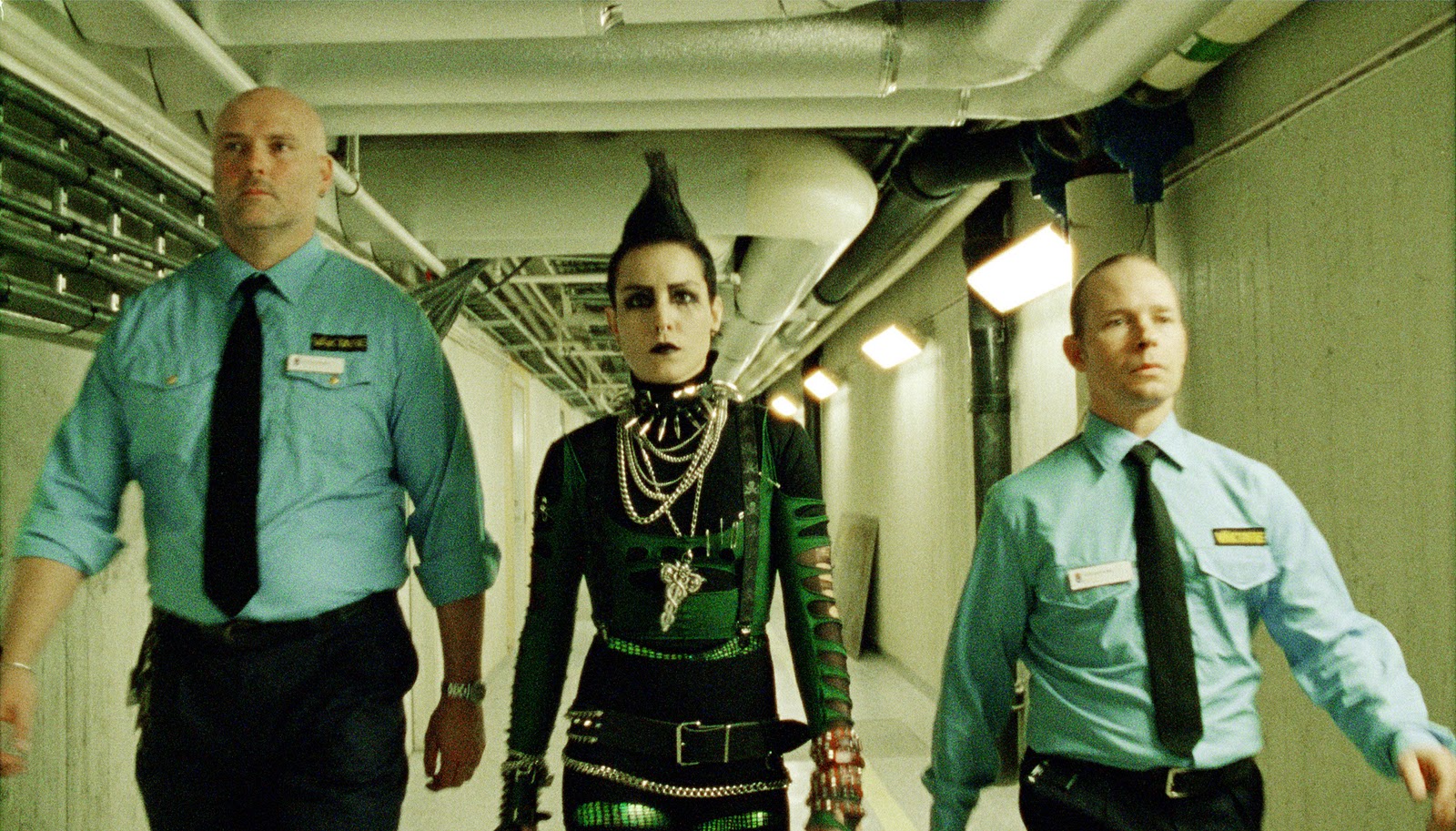

Whats the main difference between this and OpenDNS?
OpenDNS has redirection, filtering, advertising and search engine surveillance. OpenNIC has none of these.
OpenNIC’s primary feature, however, is a number of new top domains that are not governed by ICANN. Unlike the standard top domains such as .com, .org and .net, the OpenNIC domains are not subject to US interference. They are therefore useful for those who wish to speak freely.
Isn’t this similar to what http://www.blockaid.me is doing?
Similar, and in fact they override the the root NIC for websites that have been seized (something we are looking into as well), but our focus is having those websites just sign up for OpenNIC TLDs (which is free), instead of trying to mess around with root TLDs which can get messy.
A few things: OpenNIC is much older and more robust than BlockaideMe/PeerDNS, if it becomes viable we can always peer their DNS into ours, and the dot-p2p TLD that they talk about on their about page… is actually an OpenNIC TLD. It hasn’t been launched yet, but when it is, it will be using OpenNIC servers.
“when you switch your DNS to OpenNIC you have removed the power of your government and the United States government to block what websites you go to” (quote from article)
Does that mean that mean that my government will also be unable to block my access to ICANN based sites?
Also does this stop websites in any way from recognizing my country and blocking content based on that? If not, is there any tool for something like that?
Yes to your first question, if Sweden blocks access to The Pirate Bay, if you are using OpenNIC you will never notice. Unless they are intercepting DNS queries on their end and then reprocessing them through their own DNS. If this is the case, it’s still not impossible, you will just have to tunnel through another computer/sever, it’s a little more complex but is only needed very rarely.
No to your second question. The website can still get your IP address (this isn’t a proxy), and can still limit your access based on it’s location. If you want to visit websites that are blocked in your area, get yourself a VPN.
Thanks Travis for the information. I’ve been looking for a compatible dns alternative. You just pointed me to the right direction. 🙂
People like you are true patriots. Yes sir.
Thanks, Travis.
Actually these servers are a bit faster than using my router’s (which is probably just sending the requests to my ISP.)
Can you elaborate on the US server listing that reads:
74.207.247.4 – CA, US Anonymous Logs: yes (Info: No logs kept )
are logs kept or not? 😀
Realistically if the logs are anonymous, then it doesn’t matter if they are kept or not because they cannot be tied back to you. That said, the anonymous log option only gives the server operator two options: Yes or No. So in this case he chose the most correct answer of Yes, and then went on the clarify that the reason they are anonymous is that they are not kept at all.
Some are anonymous logs, but they are only scrambled after 24 hours or so which the server admins use to protect against DDoS attacks and such.
Makes sense.
You should add instructions for android. You need a rooted phone, then download setdns from the store, inside the app allow any superuser requests and select opennic from the dropdown list and click apply. You could also choose custom and use some of the dns ips you get from instructions on useopennic if you don’t live in the us.
We might add Android / iOS / Etc guides to the site, but right now it’s not a high priority. Others have also asked for instructions on routers and such. If you want to get detailed instructions on how to setup your specific device you should go to http://opennicproject.org which is the main site for the project.
http://useopennic.org is designed to be a simple website without many options to confuse people. If we can get people using OpenNIC on their desktops and laptops, then they can go out and learn how to put it onto their other devices.
I was also going to ask about router instructions. Most home users have some type of Cisco or Dlink home WiFi router, and changing the DNS entry is trivial. Just a link allowing you to choose the DNS and a link back to a global config site should do it.
The DNS issue is most annoing during traveling. But for traveling is a support for Android important. Can someone add a intruction for Android?
setdns in the Android market is opennic compatible.
[…] Reclaim The Internet In Under A Minute – Falkvinge on Infopolicy. This entry was posted in Countermeasures and tagged culture war, infrastructure, net neutrality, […]
How is the performance of the lookups?
On par with traditional DNS, certainly not noticeable.
Whilst the page of course should be simple, it might be an idea to print out that the fix is only a DNS change and point it out on the front page. So people that know how to do it, dont have to click a link scroll down a page skimming and searching for what the fix is, and what IP i need.
Just a tip 🙂
It’s always nice to be mentioned, but I thought I should respond to some of the comments about us. We are not trying to compete with OpenNIC, we are just offering an alternative.
We began our DNS in response to the domain seizures in the US and partly because progress with dot-p2p was going so slowly. Our method provides complete protection from domain seizure and allows users to visit previously seized domains, as they normally could in the past. Although we are by no means in the same league as OpenNIC. :p
You mention that our method of circumvention is messy and truth be told, it is. However, since ICE have already messed with those domains, I don’t see any harm in reversing their actions to set the domains back as they were before. We would never go around messing with domains which have not been seized as that could cause serious damage to the future of DNS.
OHH IT BE GETT’N REAL UP IN HERE!! 😉
Honestly we see it the same way, and again I know I can’t really speak on behalf of OpenNIC but I would really love if you would join our mailing list and start the dialogue to a peer agreement. This way OpenNIC users can use blockaid WITH OpenNIC and blockaid users can resolve OpenNIC TLDs as well.
I don’t see any harm in what you are doing, per se, it just has to be a closely monitored list and if a domain gets released by ICE (or auctioned, which I have been considering they might do like they do with normal seized items), then obviously it needs to be released from your system… it seems easy now, but when TLDs start getting taken on a much greater scale it will become more difficult.
Anyway, yeah… lets talk. you can email me personally at me+AT+travismccrea.com or email the list [email protected] (or go to the website and sign up, which might be easier)
I live in the USA, so my anti-censorship/filtering setup would currently be:
Homemade Router -> OpenVPN to Sweden -> Tor (more widespread Tor base a larger Internet population)
Can I use OpenNIC somehow?
[…] via Reclaim The Internet In Under A Minute – Falkvinge on Infopolicy. […]